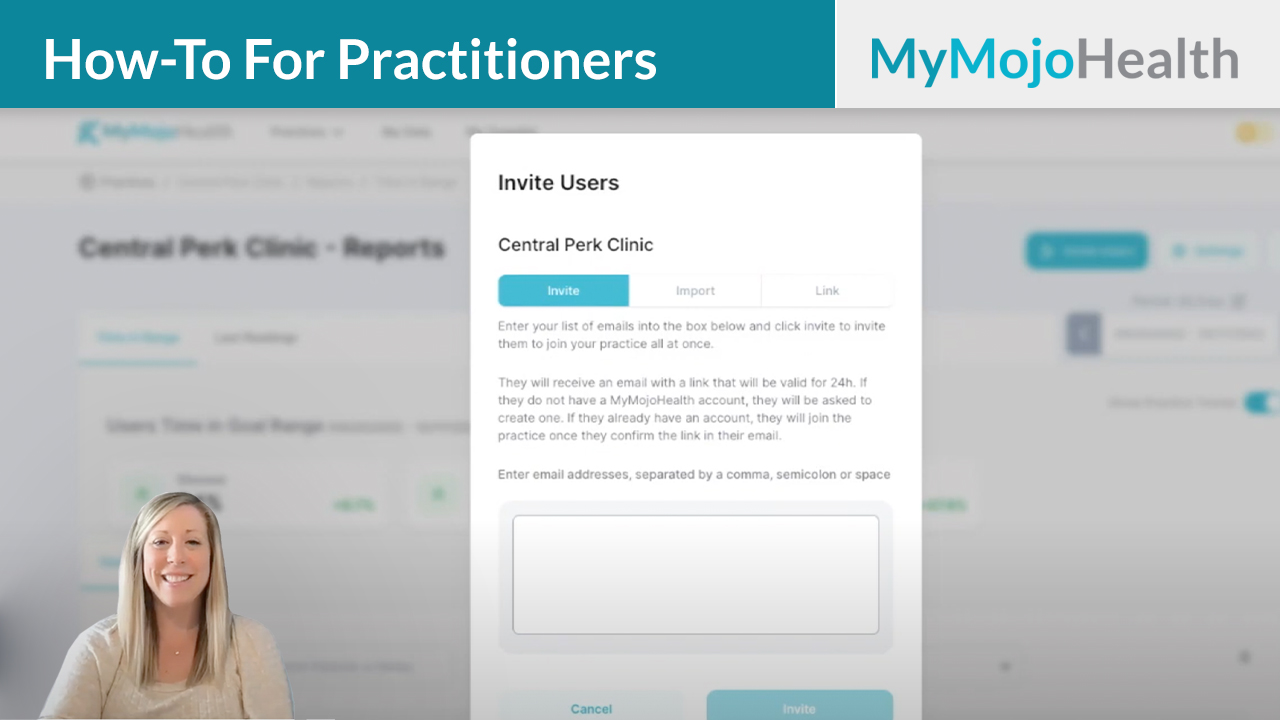Hi, this is Jess Ernst, Clinical Educator for Keto-Mojo. In this video, I’m going to show you how to invite users to your MyMojoHealth practitioner account.
Once your patient is invited to your account and accepts the invitation to connect, you’ll then be able to view your patient’s data. In order to invite users to your dashboard, the first step is to click this blue button that says Invite Users. When you click this button, you have three different options to invite patients to connect to your practitioner account.
- The first option is to manually invite them by entering their email addresses separated by a comma, a semicolon, or a space.
- The second option is to import a CSV file of email addresses by dragging and dropping directly into the upload a CSV file box.
- The third option is to invite a user with a unique practice link which needs to be enabled within your practice settings.
Whichever way that you choose to invite your patients, if the patient has not yet created a MyMojoHealth user account, which is set up and verified, they will be prompted to do so prior to connecting to your practitioner account.
It is important to note that this email invitation is only valid for 24 hours. If the invitation to connect expires the practitioner has the ability to resend the invitation. Once the patient has accepted your invitation to connect their user account to your practitioner account they will be able to be viewed on your main practitioner dashboard. Their status will change to approved if they’ve accepted the invitation to connect. If they have not yet accepted your invitation they will show up as pending. They also will show up as pending if the invitation to connect expired. You have the option to resend the invitation from the main dashboard. You click the button to the left of the patient’s name and click resend invite. You will then press confirm and a resend invitation will be sent to that patient.
If you have any questions about inviting users to your MyMojoHealth Practitioner platform please contact customer support at support@keto-mojo.com.