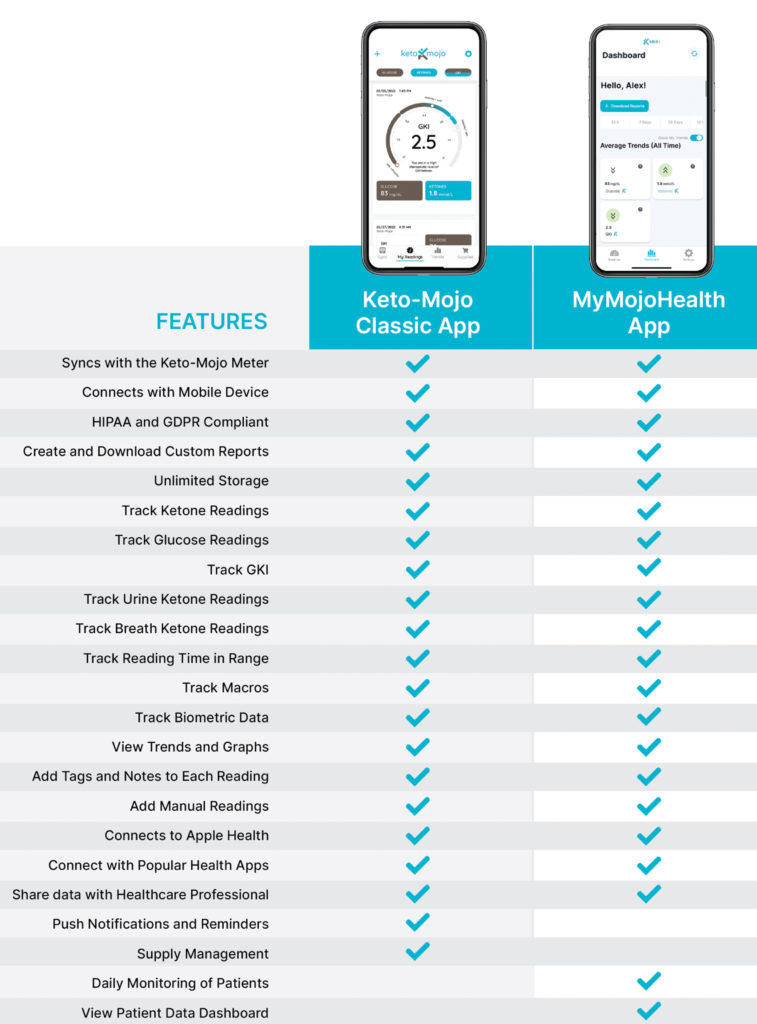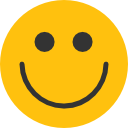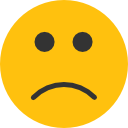What is MyMojoHealth and How is it Different from the Keto-Mojo Classic App?
- Last updated May 17, 2022
Keto-Mojo has expanded the ways our customers can sync, track, view, and share data.
It all starts with the free MyMojoHealth (MMH) platform where data is securely stored on HIPAA-compliant servers and can be accessed through a MyMojoHealth desktop dashboard, one of our free apps, and even other healthcare apps.
MMH allows you to access your data on multiple platforms. Your data flows from your meter via a Bluetooth connection to one of our free apps (the Keto-Mojo Classic app or the MyMojoHealth mobile app) and from there on to MyMojoHealth via the cloud.
Downloading the free app allows you to sign up for MyMojoHealth and sync your readings on the app to your MyMojoHealth account. From there, your readings can be accessed on multiple devices. The app also automatically calculates your GKI when you take glucose and ketone readings at the same time. Your GKI results can be viewed in the app and on other platforms when you create a MyMojoHealth account.
You can also share your data with your healthcare practitioner so they can monitor your progress and support you when you need it. Talk to your healthcare practitioner about setting up an account for their practice.
What’s the difference between the Classic App and the MyMojoHealth App?
Both the Classic App and the MyMojoHealth App allow you to sync your Keto-Mojo meter readings to your phone via a Bluetooth connection. You can review your data in graphs and charts, and upload your data to other health app platforms as long as you have a MyMojoHealth account. The Classic App has a shopping feature that allows you to reorder strips and supplies directly from the app, while the MyMojoHealth App has some additional graphs and is better at syncing with other health platforms. With a MMH account (on either app platform), you can store unlimited readings, access your data across multiple devices, and share your data with your healthcare provider so they can track your progress in real-time.
What is the MyMojoHealth Desktop Dashboard?
The desktop version of MMH is even more robust with expanded functionality and customization.
Getting Started
1. Download the Classic App
- Download the Keto-Mojo Classic App on the iOS App store: https://apps.apple.com/ca/app/keto-mojo/id1370166748
- Requires iOS version 12 and above
- Download the Keto-Mojo Classic App on the Google Play store: https://play.google.com/store/apps/details?id=com.ketomojo.app
- Requires Android version 6 and above
2. OR, Download the MyMojoHealth App
- Download the MyMojoHealth App on the iOS App store: https://apps.apple.com/us/app/mymojohealth/id1591026859
- Requires iOS version 12 and above
- Download the MyMojoHealth on the Google Play store: https://play.google.com/store/apps/details?id=com.mymojohealth.app&hl=en_US&gl=US
- Requires Android version 8 and later
3. Create a MyMojoHealth (MMH) Account
You can create an account using the links below or go into the App Settings on your phone (the gear icon) and click on MyMojoHealth Login.
- If you already have a Keto-Mojo store account, we recommend using the same email address.
- If you do not have a Keto-Mojo Store account, you can easily select the option to create one during the MyMojoHealth account signup. Just toggle the gray button below your password to green.
If you are located within the USA: https://auth.us.mymojohealth.com/register
If you are located internationally outside of the US: https://auth.eu.mymojohealth.com/register
You will receive an email verification once you create an account. Please check your inbox or spam folder for the email and click on the link to verify your email address. Once you do this, you will be able to log in, pair your device, and sync your meter. Note: If you do not verify your email address, you will not be able to log in or make any changes.
4. If you created a store account on www.keto-mojo.com with a different email than the one you used to create your MyMojoHealth account, follow the instruction below to link accounts for a more streamlined shopping and checkout process.
Must be done from your MyMojoHealth Desktop Web Page (refer to links above).
- Login to MyMojoHealth (MMH)
- Click “Account Settings” on the left column on the Homepage
- Click “change Keto-Mojo store email
5. Using the GK+ Meter with Keto-Mojo Classic App and MyMojoHealth
- With your meter OFF, press the middle button below the display screen. The display will turn on and a flashing Bluetooth symbol will appear on the meter display. Bluetooth is now active and ready to connect to the Keto-Mojo App on your mobile device.
- With your meter ON, press the sync button on the app in the lower-left corner and the device will be recognized and paired with the app. If you have readings on your meter they will be automatically synced.
- If you do not have readings on your meter, the app will prompt you to take a test before syncing.
- You will get a confirmation when syncing is complete and it will take you to your readings.

Sign up for our weekly newsletters and receive our keto recipe eBook.
From new research findings and articles to outstanding keto recipes, we deliver the top keto news and recipes straight to you!