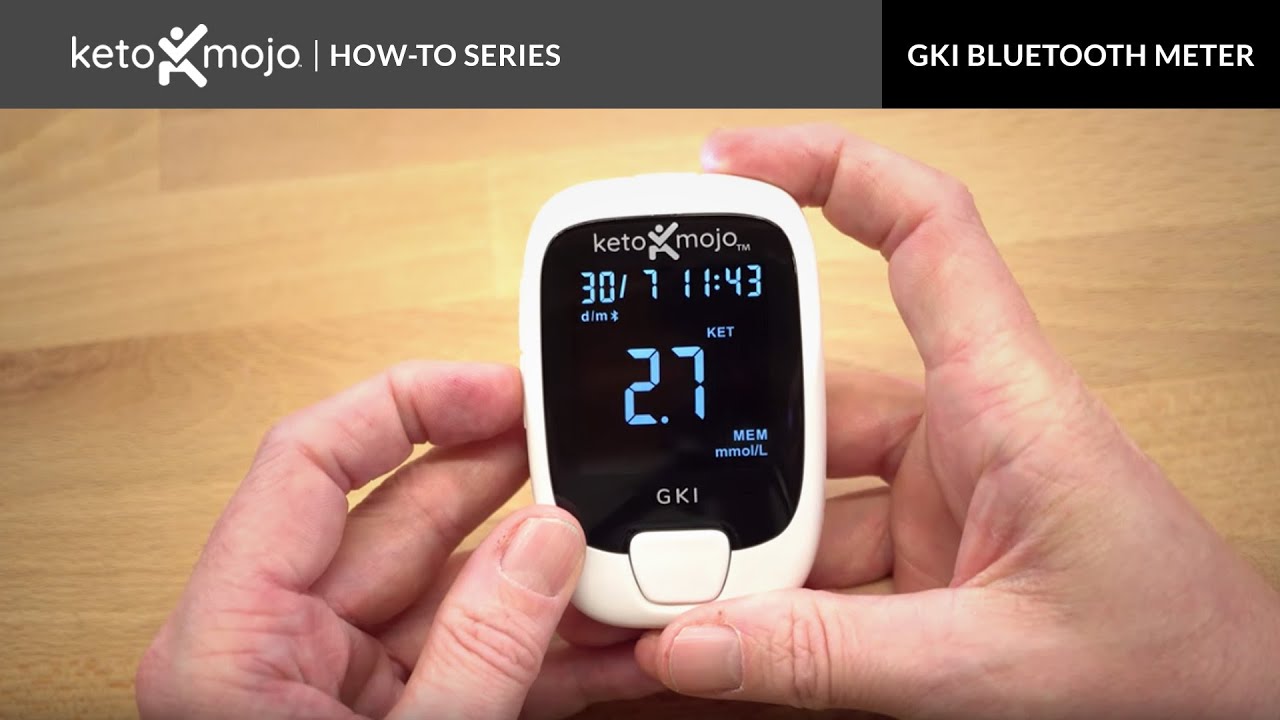Scrolling Through Your Readings on the Keto-Mojo GKI Bluetooth Meter
Mister Mojo here, and we’re going to go through navigating your meter. To switch it on, you just double tap on that front button. One, two, just like that. It’ll start on up and it’s now in testing mode. But we want to see what our last readings were. So we basically double tap again, and I see my last reading, 2.2 on my GKI. That’s really great. So if use the down button here, on the side, press it once, my last ketone reading, 2.7. Before that I had a 2.3, awesome. Then I go on into my glucose at 5.2. And then I come down again, and here I can see that I had a control test which is a C, that means it was a control solution and I was doing glucose at 6.8. The measurement is on here and the time is at the top as well as the date. To switch it off, you just double tap again.
To learn about GKI, read here!