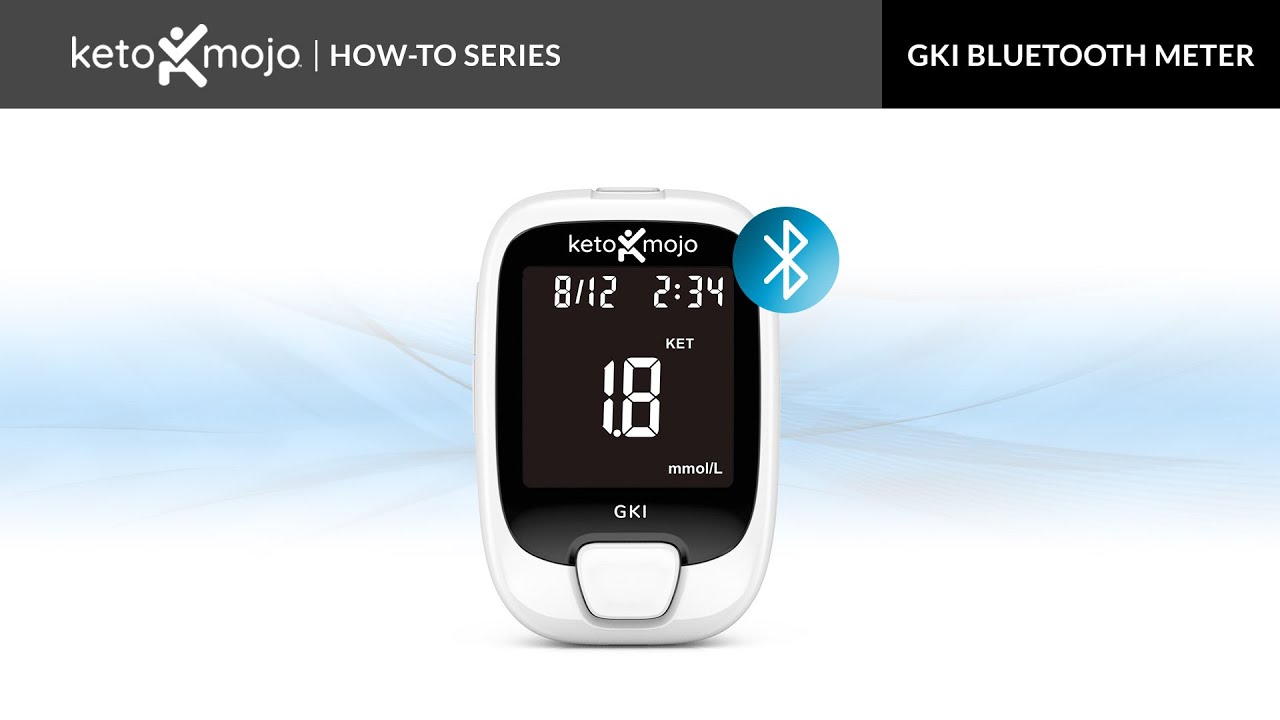How to Use the GKI Feature on the Keto-Mojo GKI Bluetooth Meter
Mister Mojo here, and we’re pleased to introduce to you the first meter in the world that has the GKI built in, that is the glucose ketone index. This was first put forth by Thomas Seyfried of Boston College and is used as a metric for many different types of therapeutic uses. What is the GKI? It is a ratio between your glucose measurement done in millimoles, and your ketone measurement, in millimoles. When your meter is in GKI mode it automatically works out how to do that calculation for you. So in some countries you’ll measure your glucose in milligrams per deciliter, in other countries you measure in millimoles, but the meter knows that, so it’ll do the calculation and will give you your ratio.
So to test for your GKI make sure you get yourself prepared beforehand. So first of all, wash your hands, get them nice and warm to begin with and so there are no contaminants on your skin. Then you’re going to need your lancet device, a lancet, a ketone, and a glucose strip, and obviously your meter. If you can’t wash your hands I recommend using an alcohol swab as well. So let’s get ourselves ready and we’ll open up the individually wrapped ketones. If you look inside there you’ll notice there’s a dehumidifying strip, that keeps this strip fresh for the longest possible time. So I’m going to go for a ketone there, get that ready, let’s go and do the glucose. I’ll get that ready, let’s get the strip out, got those, good, clean surfaces of course. I’m going to prepare for our lancet device, like so, put that in like that, twist off the top, that is ready, put it back, I’m going to set it to my depth, for me it’s number three, that’s the Goldilocks zone, and I’ve got that ready.
So I come to my meter, I switch it on, and now I see the strip flashing to say hey we’re ready, but you know what I’m going to do? I’m going to press that and hold it for about three seconds, and now it’s in GKI mode, and the glucose icon is flashing, saying hey the first one you’re going to do is glucose. So we’re going to get our glucose strip, and place that in the top like so, it’s going to beep to say ready to test, we’ve already washed our hands and prepared ourselves, we’ve got nice warm, pull that back so it’s ready to fire. Perfect. We want a bead about half the size of a matchstick head like that, and we’re going to come on in, let’s see if the camera can catch that for us. it’s going to count down, in five seconds it’s going to have my glucose measurement. 5.6 millimoles, that’s fantastic.
I’ve got a little ejector here that I can eject and push it away, and now it’s going to say hey time to measure your ketones. So I take my ketone strip, I place that on in there as well, like so, it’ll beep to say it’s ready to take the blood and blood drop icon is flashing, so we just sip off the top like this, it’s a tiny amount, there we go, and it’ll take ten seconds to count down on your ketone measurement. And there’s your ketone measurement and then it will give you your GKI, which is, in my case, 2.2.
To learn about GKI, read here!