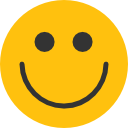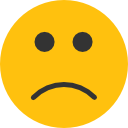My Keto-Mojo TD 4279 Meter Won’t Sync or the Meter is Blocked
- Last updated May 17, 2022
If you are trying to sync your Keto-Mojo TD-4279 with the Classic App or MyMojoHealth App and you get a message that says “Blocked” or “Unexpected Error”, please contact support@keto-mojo.com for more information and a solution.
Additionally, the Glucose and Ketone test strips for the TD-4279 meter model have been discontinued and we have transitioned to the new GK+ Meter with enhanced capability and better pricing on test strips. To make the transition easier for our customers, we are offering a special trade-up where you get the GK+ meter free with the purchase of the new strips.
The clickable link below includes detailed instructions on how to Trade-In your TD-4279 for the newer and enhanced Keto-Mojo GK+ meter:
https://keto-mojo.com/gk-plus-meter-trade-up-with-strips/

Sign up for our weekly newsletters and receive our keto recipe eBook.
From new research findings and articles to outstanding keto recipes, we deliver the top keto news and recipes straight to you!