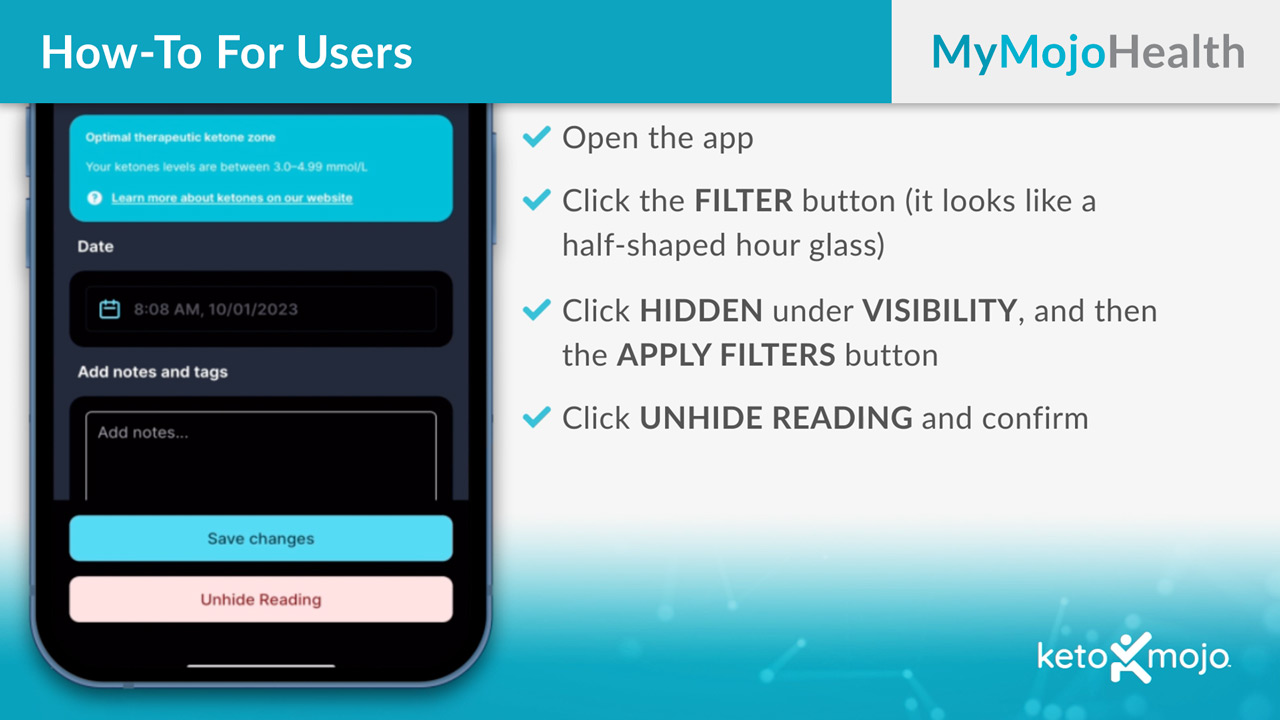Hi, thank you for watching. In this video, we will teach you how to unhide a single reading or all your readings at once. First, open the MyMojoHealth app.
How to Unhide an Individual Reading
Next, click the half-shaped hourglass in the upper right corner, the Filter icon. Click Hidden under Visibility and then the Apply Filters button in the bottom right corner.
The app will automatically redirect you to display all hidden readings. Click the pencil-looking icon next to the hidden readings you would like to unhide. Next, click Unhide Reading underneath Save Changes. A notification will pop up in the middle of your screen where you can click Unhide.
Once you unhide the reading, it will automatically disappear from the hidden readings list. If you would like to view the reading, click the half-hourglass shape in the upper right corner and click Visible. Then click Apply Filters.
This will prompt you to a list of all visible readings.
How to Unhide All Readings
In this next part, we will teach you how to unhide all readings at once. Click the Dashboard at the bottom of your screen, then underneath your name on the right side, click the hamburger menu or the three horizontal lines. Select Readings and close the window.
Under Readings, below the date, click the drop-down arrow next to Actions. Select Unhide All. This will prompt you to confirm that you would like to unhide all readings. This may take a couple of seconds to complete. You will then be redirected to the dashboard where a banner will appear confirming that the readings have been restored.
If you have additional questions on how to unhide an individual reading or all readings, please contact customer support. We look forward to assisting you.