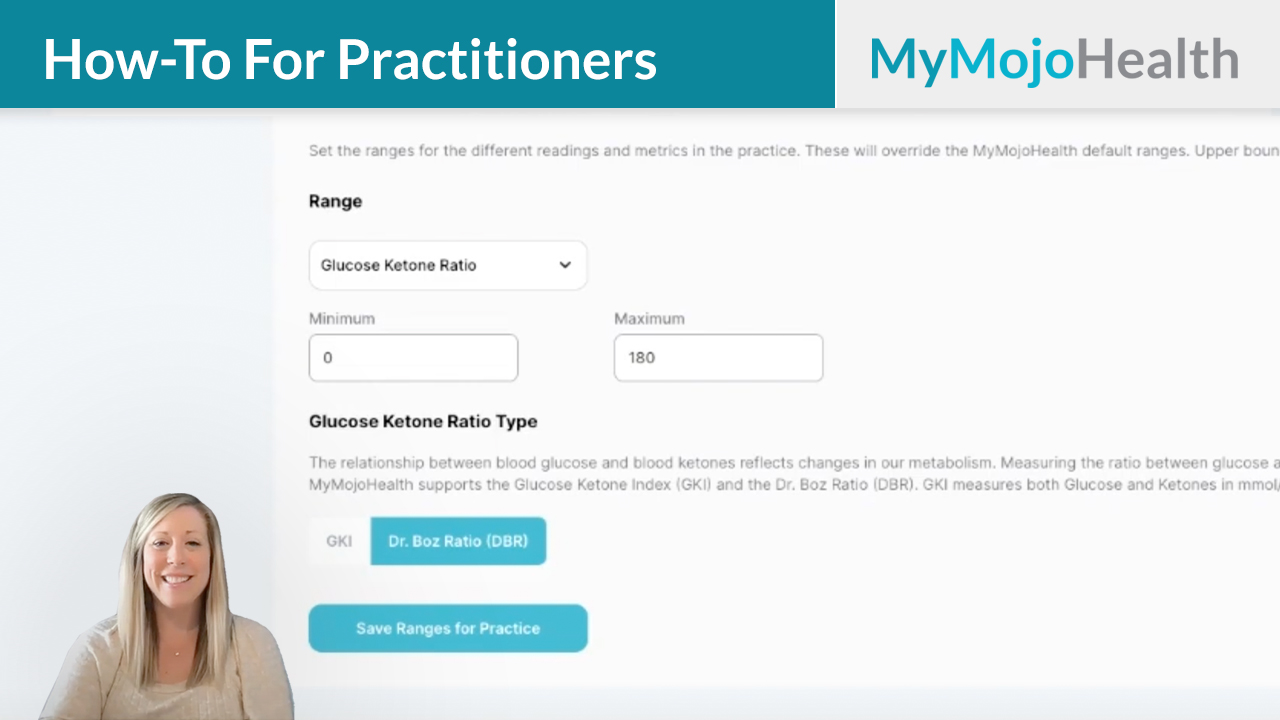Hi, this is Jess Ernst, clinical educator for Keto-Mojo. In this video, I’m going to show you how to switch the glucose ketone ratio between the Glucose Ketone Index and the Dr. Boz Ratio.
On the MyMojoHealth Practitioner main dashboard, the glucose ketone ratio will default to Glucose Ketone Index, or GKI. If you would like to switch this ratio from the Glucose Ketone Index to the Dr. Boz Ratio, you will need to change this under Settings.
Settings are located on the right-hand side in this box. Under Settings, click Practice Goals. In this setting, you are able to set up the same ranges for all of your patients that are within your practice. Under Range, you will go to the glucose ketone ratio, which is here, and you’ll click this button. This will give you two different options to choose which glucose ketone ratio type you would like to view for all of your patients within your practice. If you are unsure which ratio type you would like to utilize, there’s information explaining the difference here.
You can toggle between the GKI and the Dr. Boz Ratio. You will then set a minimum and a maximum number of whichever ratio you choose for all of the patients to see that are joined within your practice. You will then save ranges for your practice and you’ll receive a confirmation in the top right-hand corner that your practice data has been updated. You will then scroll up and go back to the main MyMojoHealth Practitioner Dashboard and you’ll now see that the glucose ketone ratio that you chose is here, and calculated here for all of the patients that are within your practice.
If you have any questions about switching between the two glucose ketone ratios, please contact Keto-Mojo customer support at support@keto-mojo.com.