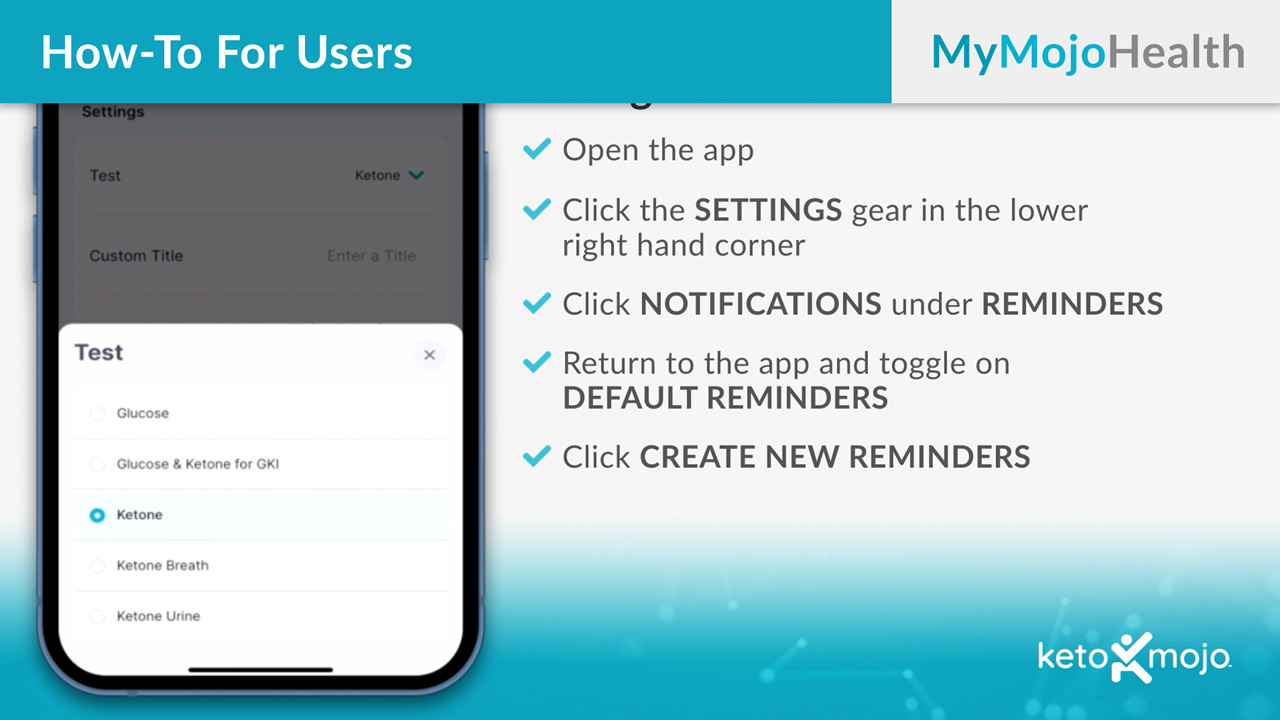In this video, we will show you how to set notifications on the free MyMojoHealth app.
Create Reminders and Notifications So You Never Forget to Test
The first step is to open the app from your home screen. Then click the Settings gear in the lower right-hand corner and confirm you are logged in to your MyMojoHealth account. Then click Notifications under Reminders and based upon your personal preference, toggle on or off local notifications within your phone settings. Once local notifications are toggled ON, return to the app and toggle ON default reminders.
Click Create New Reminders and based upon your personal testing preference this is where you can customize your reminders. For example purposes, we have selected Ketones. Return back and then enter a custom title. We have chosen Morning Ketones.
Return back once you have entered your custom title, then you can select the time you would like to be reminded. Additionally, you can select how frequently you would like to be reminded. Lastly, it is important to Save Reminder.
You may want to repeat these steps to create multiple new custom reminders. You are now ready to receive notifications once the custom reminders are saved. if you have any additional questions about setting notifications please contact customer support. We look forward to assisting you.