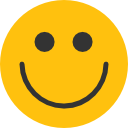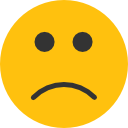My Keto-Mojo Meter is displaying a PC code. What does it mean?
- Last updated December 9, 2017
There may be two circumstances where a large “PC” code is displayed on the meter.
- If you syncing with the app, your meter may be trying to connect with another device. Turn the app off, then reopen the app and try syncing again.
- If a strip is in the meter, try pulling the strip out and put it back in, making sure there is a good connection between the strip and the meter. That should resolve the problem.
Please note that you cannot put blood on the strip and get an accurate test result when the meter is displaying “PC.”
If you continue to get the PC code, please contact customer support with your order number and we will troubleshoot with you until the issue is solved.

Sign up for our weekly newsletters and receive our keto recipe eBook.
From new research findings and articles to outstanding keto recipes, we deliver the top keto news and recipes straight to you!