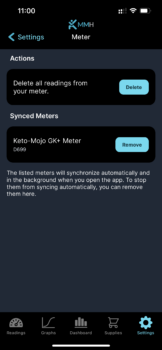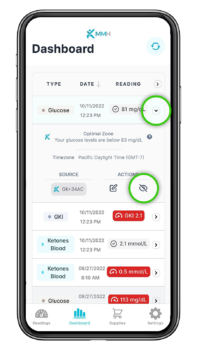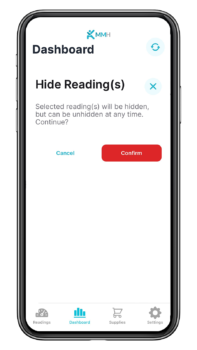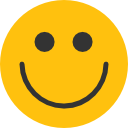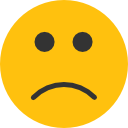How to Manage Your Readings on the MyMojoHealth and Keto-Mojo Classic Apps
- Last updated December 20, 2022
Can I delete a reading on the meter or in the apps?
- Yes and No. You cannot delete individual readings on the Classic app (unless it’s a manually entered reading) or the meter, but you can on the MyMojoHealth app.
- You CAN delete ALL readings on the meter using the Classic app, but not on the MyMojoHealth app. This cannot be undone, but if you have a MyMojoHealth account, which is different from the app, those readings will be stored in your cloud account and accessed by the MyMojoHealth app as long as you are logged in.
- If you want to delete all readings from your cloud account, you will need to delete the account and create a new one.
Can I hide individual readings on the meter or in the apps?
- Yes, you can hide personal readings in either app, so they do not appear and are not calculated in your trends.
- You cannot hide readings on the meter.
How to hide a reading:
On the Classic App:
- Tap on the reading you want to hide. Scroll down and tap “Hide Reading” under Notes and Tags. That’s all there is to it!
- To unhide readings, go to your settings (the gear icon in the upper right-hand corner), scroll down and select “Readings Data.” Tap the button next to “Restore Hidden Readings.” This will restore all hidden readings. You cannot restore individually hidden readings at this time.
On the MyMojoHealth App:
- Tap” Dashboard” at the bottom of your screen.
- Click the three lines in the upper right corner.
- Select “Readings.”
- Select the reading you want to hide by clicking the arrow “>” next to the measurement.
- Click the eyeball with the slash through it.
- Confirm, “Are you sure you want to delete this reading?”
- Note: Only manually entered readings can be deleted. If you do not want the deleted/hidden reading to show in your”Dashboard,” scroll down on the Dashboard until you see the toggle “Show Deleted” or “Show Hidden” and click to off.
How to delete ALL data from your GK+/GKI meter:
If you want to permanently clear the data from your meter, you have this option through the MyMojoHealth App.
- Open the MyMojoHealth App and go to Settings; the gear icon is in the bottom right corner.
- Turn on your meter
- In Settings under “Data”, click “Meter”
- You will see the meter that is turned on which you would like to delete the data from is under “Synced Meters”.
- Under “Actions“ you will see “Delete all readings from your meter.” Make sure the meter is still on and click “Delete”.
- You will be prompted to confirm; click “OK” or “Cancel”
IMPORTANT: It’s also important to note that you do NOT have to be logged in to delete all readings. You just have to sync the meter to the app.