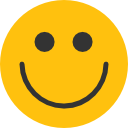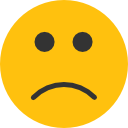What is the Ketone Warning on the GK+ Meter?
- Last updated October 1, 2020
If the ketone warning is set ON, and your blood glucose reading exceeds 300 mg/dL (16.6 mmol/L), the meter will display “KETONES” on your screen prompting you to check your ketones to check for diabetic ketoacidosis. Ketoacidosis is a serious complication of diabetes that occurs when your body produces high levels of ketones in the presence of high glucose levels.
Please consult with a healthcare professional for further evaluation if you receive this warning and your ketones measure >5.0 mmol/L. If you believe you received this warning in error please retest and contact customer service.
To turn the ketone warning on, start with your meter off then press and hold the power button for more than two seconds until it beeps. That will put your meter in the set up mode. Then toggle through the setting until you see Ketones? on the screen. The default in ON, press the power button to set. To turn ketone warning off, push the side button up or down to get OFF and press power button.
Learn more about ketoacidosis HERE

Sign up for our weekly newsletters and receive our keto recipe eBook.
From new research findings and articles to outstanding keto recipes, we deliver the top keto news and recipes straight to you!