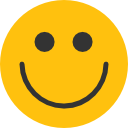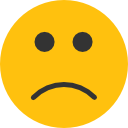Getting Started on MyMojoHealth for Practitioners
- Last updated May 17, 2022
MyMojoHealth allows practitioners to view their patients’ glucose, ketone, and GKI readings in real-time.
Below, you’ll find instructions for creating an account. Once the account is set up, you can start inviting patients to share their data.
- Create the account for your practice here:
- Once the account form is submitted, you will receive a confirmation link to verify your email address. This link expires in 24 hours so please click the link promptly to verify your account.
- Keto-Mojo will then approve your MyMojoHealth practitioner account within one business day.
- Once approved, you will receive a confirmation email confirming your account is set up. At this point, you are ready to invite users to connect to your MyMojoHealth practitioner account.
- Use the following URL to log in to your newly created account: