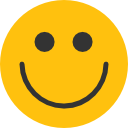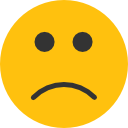Account Password Reset
- Last updated December 17, 2019
To reset your password for your Keto-Mojo account, please follow these instructions:
1. Click on My Account in the upper right corner of screen:
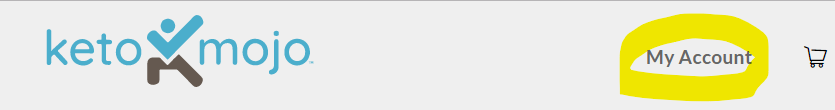
2. Click Forgot your password?
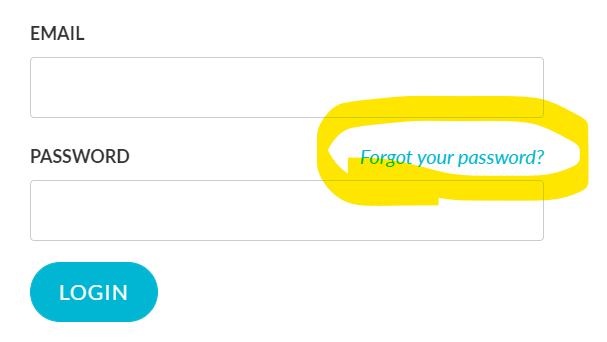
3. Enter your email account and click submit.
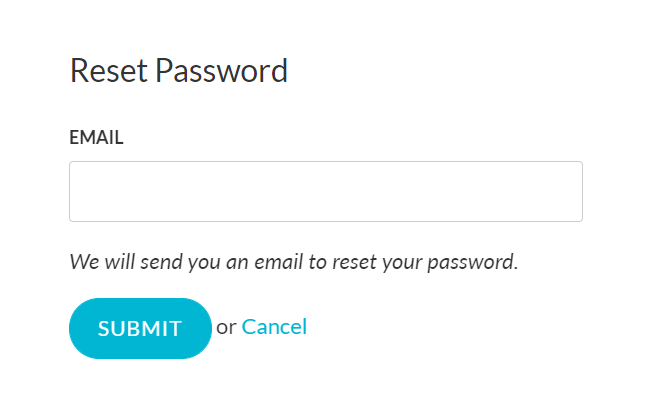
4. Please check your email for the reset email. If you can not find the email please check your spam folder.
Note: Customer passwords must be a minimum of 5 characters long. Special characters are allowed.

Sign up for our weekly newsletters and receive our keto recipe eBook.
From new research findings and articles to outstanding keto recipes, we deliver the top keto news and recipes straight to you!