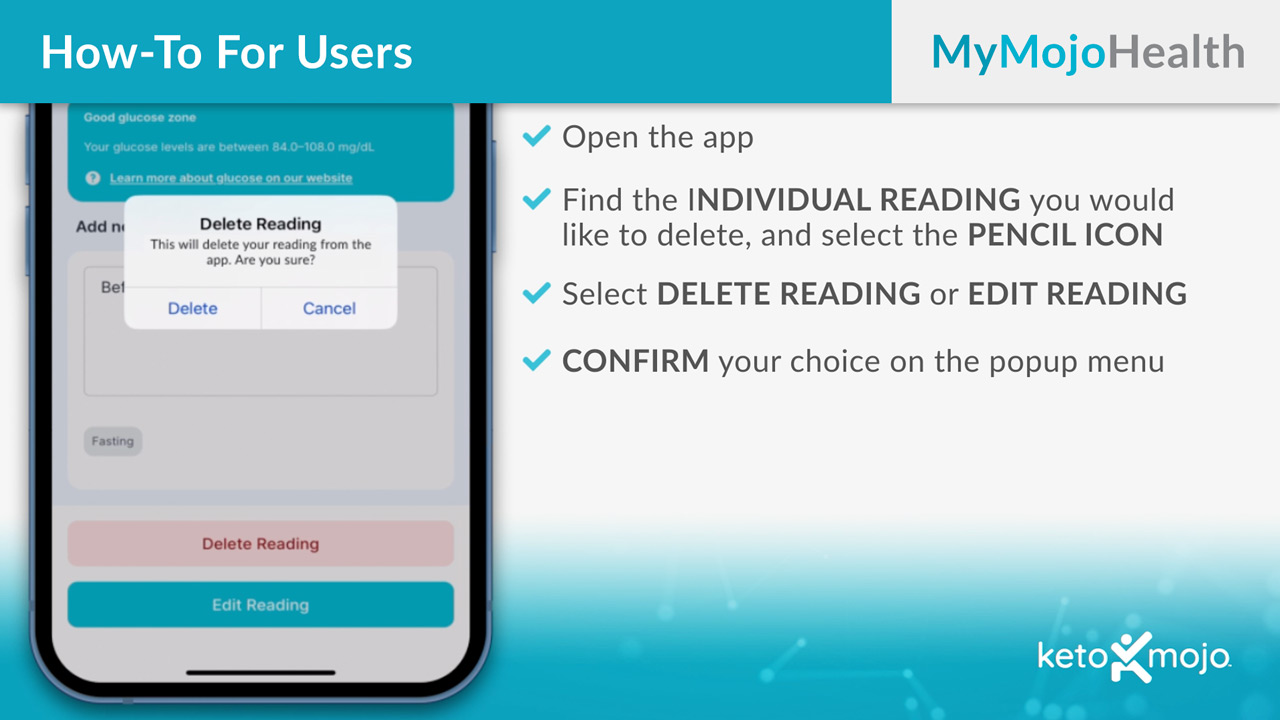In this video, we will teach you how to delete an individual reading within the MyMojoHealth app.
The first step is to open the MyMojoHealth app. The app will automatically open to the Readings page. On this page is where you can select the individual reading you would like to delete. Find the reading then select the pencil-looking icon next to the date and time.
On this page, you can either delete the reading or edit the reading. For the purpose of this video, we’re going to select Delete Reading. A pop-up notification will appear where you can confirm that you are sure you want to delete the reading. Once confirmed you will automatically be redirected to the Readings page where you will see that the reading has disappeared. This confirms that the reading has officially been deleted.
Please note that only manually entered readings can be deleted. Readings directly from the meter cannot be deleted and can only be hidden.
If you have additional questions, please contact customer support.