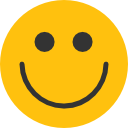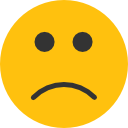How to set Push Notifications on the MyMojoHealth App
- Last updated February 3, 2023
To Start:
- Open the MyMojoHealth app
- Press the settings gear icon in the lower right-hand corner
- Make sure you are Logged in to your MyMojoHealth account
- Under Reminders, press Notifications
There are Three Options for Notifications:
- Send Reminders as Local Notifications: Toggle On or Off. If off, you will need to set notifications in iPhone settings.
- “It has been a week since you last tested and synced your latest blood glucose and ketone values.” Toggle On or OFF.
- Custom Reminders
To Create a Custom Reminder
- Under Settings
-
- Enter a Custom Title
- IE: Don’t forget to test ketones now!
- This custom title will become the title of the reminder
- Choose which TEST you would like to be notified about:
- Glucose
- Glucose and Ketone for GKI
- Ketones
- Ketones Breath
- Ketones Urine
- Choose a Time for the reminder:
- Before breakfast: 7 am
- After breakfast: 9 am
- Before Lunch: 11:30 am
- After lunch: 1:30 pm
- Before dinner: 6:30 pm
- After dinner 8:30 pm
- Manual
- Enter the specific time of day
- Enter a Custom Title
-
-
-
- Choose how often you would like the reminder to repeat:
- Every day
- Monday- Friday
- Saturday-Sunday
- Selected Days
- Choose how often you would like the reminder to repeat:
-
- Once all settings are confirmed, click “Save Reminder”
- Ensure “Custom notification” is toggled on (green)
- You may repeat these steps to create multiple new custom reminders.
Once you have completed the settings, you will receive a notification banner that states your request as above:
- For example: “It’s time to test and sync your ketones” because you selected to be reminded to test ketones every Wednesday at 02:03 PM
*Notification banner type can be customized in settings on iPhone.

Sign up for our weekly newsletters and receive our keto recipe eBook.
From new research findings and articles to outstanding keto recipes, we deliver the top keto news and recipes straight to you!