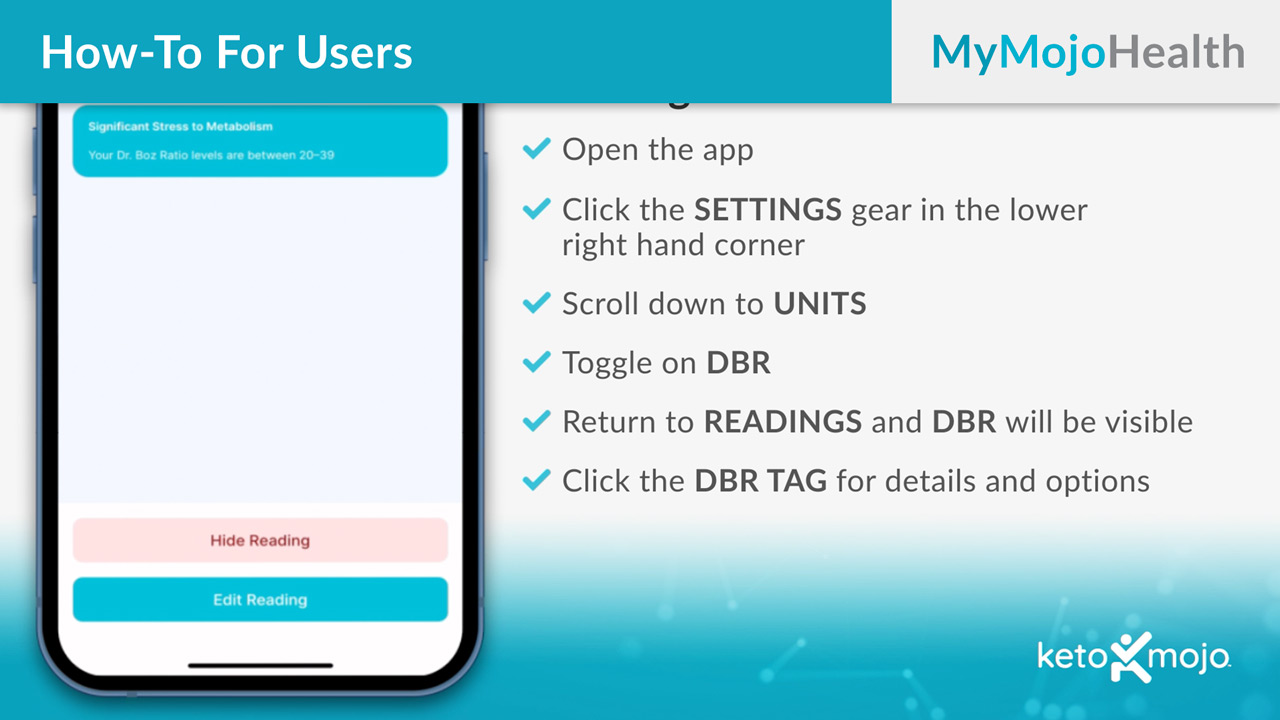In this video, we will teach you how to select the Dr. Boz ratio.
First open the MyMojoHealth app. Then click Settings. Scroll down until you can see Units. Then toggle on DBR.
Lastly, return back to Readings and you will see that the DBR ratio is visible. Click the DBR under the reading if you would like to learn more. You also have the option to hide the reading or edit the reading.
Furthermore, return back to Settings and click GKI if you would like to turn the DBR ratio off.
If you have additional questions please contact customer support.